The use of mobile banking apps is at an all-time high in 2023. Nearly all banks now provide a way to manage your accounts via an app. And there’s a growing number of ’app-only’ or ‘challenger banks’ that have transformed the way we bank on our smartphones.
Banking apps allow you to conduct all of your banking needs while you’re on the go. There’s no need to visit a branch or log in to your online banking via a computer. Simply use your bank’s app and you can manage your money at the touch of a button.
Wondering what are the best apps for banking? Read on to find out more including what they are, how they work and the best apps to download.

What are banking apps?
To put it simply, mobile banking apps make your life easier. Even the busiest people can download their bank’s app onto their smartphone. They’re free, easy to use and offer you access to your bank accounts wherever you are.
Many high street banks have apps that you can download with just a few clicks, making it super convenient to transfer cash, pay bills or check your spending. You can even deposit cheques using your smartphone camera.
And there’s a growing array of app-only and digital banks. These don’t have a high street presence. Instead they offer digital banking services online and through a mobile app. To get a current account with a digital-only bank or ‘challenger bank’, you simply apply through the app in just a few minutes.
Both banking apps and app-only banks include some cool features such as spending analysis, budgeting tools and automated updates on your transactions. Many of these apps are powered by location-based technology such as geofencing so you’ll receive real-time updates and notifications based on your exact location.
To make the most of your banking app, all you have to do is opt-in to share your location with the app.
Are banking apps safe?
Yes. Banking apps can be safer than online banking because this type of banking does not store any data. Unlike your browser, well-designed apps have built-in security and don’t store your personal data on your device. In addition, banking apps encrypt your data before it leaves your device, so you can rest assured that banking apps are safe.
Mobile banking isn’t totally risk-free though. Fakes can turn up in app stores and malware exists that targets mobile phones. We recommend that you always download banking apps from the official app stores, and keep your software updated to the latest version.
Why do banking apps need location?
There are many benefits of using geolocation in banking apps. Not only does it allow banks to remain relevant in a digital age, but it facilitates the personalization and localization of the banking experience.
By establishing the location of an app user, banks can deliver better services to users based on their real-time geographic location. This could be anything, from details about the nearest ATM, to offering them personalized deals and real-time customer experiences.
Using geolocation also enables the authentication of a customer’s identity to minimize disruptions and reduce the risk of fraud. And it helps banks learn more about their customers through a better understanding of their proximity, preferences and behaviour.
But how exactly does it work? Find out more about why banking apps need location in the following section.
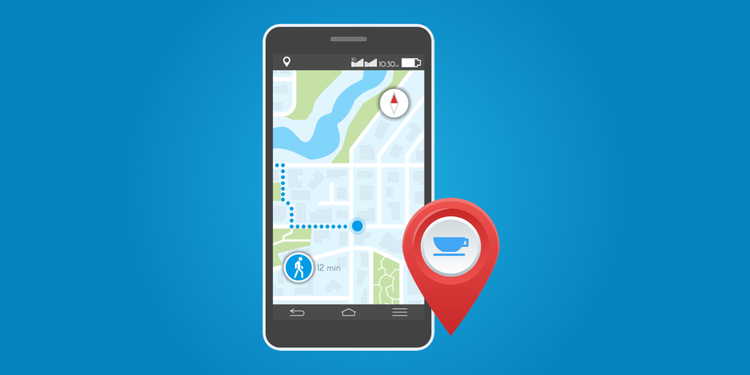
Benefits of geofencing and beacons in mobile banking apps
More than half of the world’s population own a mobile phone. And a surge in demand for self-service and the personalization of products and services has led to a boom in the mobile banking market. Users want instant access to their banking information, and they rely on user-friendly interfaces, immediate transactions and clever location-aware features.
Many banks are now using geofencing and beacons to deliver campaigns on mobile devices. So when a customer enters a specific geographic area, content, ads and notifications can be sent to the user’s device. Geofencing content is delivered within a fixed ‘virtual’ radius around a specific branch or neighborhood. While Bluetooth beacons can be placed in-branch and can trigger messages on nearby mobile devices.
The use of geofencing and Bluetooth beacons makes it possible for banks to deliver the most relevant, customized and personalized content to customers based on their real-time surroundings and context. By opting for a banking app that’s powered by location technology, app users can enjoy many benefits and a better user experience.
Here are just a few of the benefits of geofencing and beacons in banking apps:
Customized in-branch interaction
Banks can use geofencing and beacons to recognise when a customer walks into a branch and provide a personalized welcome notification. The technology can also provide the necessary data to enable banks to make the most relevant offering in a face-to-face interaction. The banking app can also better educate customers by sending highly personalized hyper-local content.
ATM location
Geofencing and beacons make it easier for banks to provide app users with the details of their nearest ATM. Customers can check their balance, withdraw or transfer their money all via their banking app.
Personalized products and services
By using beacons and geofencing, banks can deliver customized personalized products and services based on a customer’s proximity, behaviour, spending habits or account activity. For instance, offering an increased credit card limit if a customer needs it; offering an auto loan to someone looking for a car, or offering an insurance proposal to a customer who buys an expensive item. Banks can even geofence other banks to give themselves more exposure to those same banking clients.
Location data
Geofencing and beacons can provide banks with a wealth of location data and analytics. Banks can get data about how many customers visited a store, how long they stayed and how they interacted with the branch layout. Location data can also be used to build audiences based on real-life movements, and for cross channel attribution tracking.
Security
Most banking apps will notify customers immediately after they have made a purchase. This means app users can easily spot a fraudulent transaction. In many cases, a bank app will require a user to confirm a transaction with a security code before it can even be made.
These are just a few of the strategic ways that banks can use location technology for mobile app marketing. But for all this to be possible, banking apps must ask for the user’s consent to share their location. It’s important to remind users that this will be used to offer products and content tailored to their needs, as well as protecting their security.
The best banking apps in 2023
Ready to get started? Check out this list of the best banking apps and app-only banks in 2023. Many of these apps are powered by clever location-based technology such as geofencing and beacons so be sure to opt-in to share your location with the app to get the best out of it.
- Bank of America: Best banking app in the USA
- Starling: Best new bank app UK
- US Bank: Best use of geolocation by a bank
- Barclays: Best app from a high street bank
- Discover: Good for budgeting
Bank of America
Bank of America is an industry leader, with 30 million active users of its mobile banking app and more than 40 million online banking customers. It has all the features you’d expect including credit and bank account management, plus it offers a virtual banking assistant, Erica, who can help with all your banking needs.
Available for US-based accounts, Bank of America app lets you set up travel notices for eligible accounts so you don’t experience any issues accessing funds while away from home. Additionally, if the bank detects any suspicious activity, you’ll be required to verify the transaction. For fraudulent transactions, you won’t be held liable when you notify them within 60 days of the transaction showing up on your statement.
The handy banking app also lets you activate your card or order a replacement via the app.
US Bank app
Ranked as the best mobile banking app in the USA, US Bank offers a clever opt-in geolocation service in its mobile app that enables the location of a card transaction to be matched to the location of the user’s phone. By matching the location, the bank says it can help ensure that transactions are approved and reduce the risk of fraud.
Barclays
With more branches than any other bank in the UK, Barclays may well be your local bank. And its smartphone app is one of the best banking apps in the UK. Customers can view balances and transaction history, view and delete direct debits and transfer money between accounts. You can also set up standing orders and other payments, stop a cheque, freeze your cards and apply for a range of Barclays products.
Barclays ran a 6 month ‘Barclays Beacons’ pilot in 10 branches across the UK to help them greet customers when they arrive in the branch and inform them of any accessibility requirements. The pilot is finished but they’d still like to hear from customers about Barclays Beacons.
Starling Bank app
Voted Best British Bank and Best Banking App at the 2021 Bank Awards, Starling is the financial control center that lives on your phone. Its personal, business and joint accounts make managing your money simple and seamless, with no monthly fees and a simple application process that takes just a few minutes.
Analyze how you spend with Spending Insights, add a free connected card so someone can shop on your behalf, set money aside in Goals, and get real-time payments notifications and balance updates. Still not sure? See what Starling’s customers are saying on Trustpilot.
Discover
Ranked as the best bank app for rewards, Discover is easy to use and packed with cool features. Manage your Discover credit card and bank accounts conveniently and securely, check your balance, view your account info, make payments, manage your rewards and much more, all from your mobile app.
Redeem your rewards for gift cards, and link your Amazon and Paypal accounts to make it easier to earn and pay with rewards for eligible purchases at checkout. You can also view your credit score for free, find nearby ATMs and use the Travel Notification feature for easy use while traveling.
Are you a mobile app developer?
Geofencing and beacons are powerful tools that can be used to build accurate and efficient location functionalities into your mobile apps. By using the PlotProjects technology, you can improve the experience for your users while also increasing your revenue. Our extensive geofencing SDK is quick to set up and easy to use, offering all the tools you need to build and manage your campaigns.
PlotProjects is working with more and more banking apps. To talk to us about how our technology can benefit your app, get in touch today. Our team is on-hand to offer all the help and advice you need. Want to get started? Sign up for our free trial today.
